If you have an electronic version of your Informed Consent Document(s), you may copy them to PATS, but it is important that you follow these directions:
- In MS-Word, highlight and copy the text of the ICD (but not the “FOR OFFICE USE ONLY” boxes).
- Open Notepad (not Wordpad), usually found under “Start | Programs | Accessories | Notepad.”
- Paste the text into Notepad.
- Click on “File | Save” and enter a filename (e.g. filename.txt). Save to a convenient location.
- NOTE: If you see a dialog box similar to the following, choose “OK,” then follow Steps A-B, below. Otherwise, continue with step #6
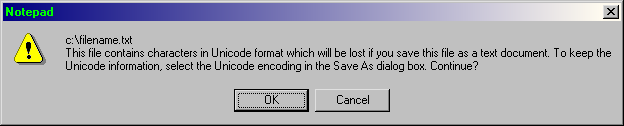
- Close Notepad.
- Open “filename.txt”
- Select all of the text by clicking on “Edit | Select All.”
- Copy the text by clicking on “Edit | Copy.”
- Open an ICD “Blank” template in PATS, and paste the text there, using the “Paste” button.
- You may now delete the file you created when you saved the document in Notepad.
- This procedure will remove all of the formatting, good and bad. It will only take a few minutes to restore the bolding and underlining that is lost.
- If you must use tables, follow Step #9 and include the tables as attachments. If this is not feasible, contact Sathya (718-430-2276 or sathya.chandrasekar@einsteinmed.org) to discuss alternatives.
- If your ICD includes images (e.g. flowcharts, pictures, etc.), include a reference to them in the document (e.g. “See attachment #1”), email the attachment(s) to the Einstein IRB, and submit the printed images to the Einstein IRB on paper.